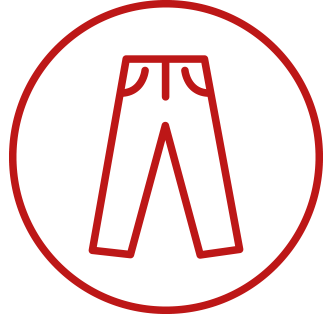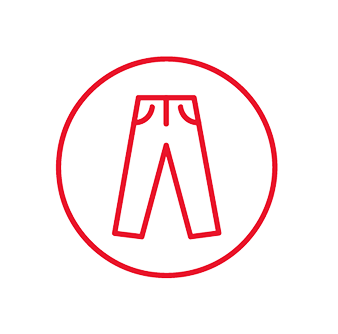Nav Screen Gear Replacement DIY Guide
DISCLAIMER
As always, follow all safety protocols. Don't undertake this task if you aren't comfortable with it, fully understand it, and are capable of completing it. The information provided may be incomplete or inaccurate. You are ultimately responsible for anything you do. Neither Redpants, LLC or myself is responsible or liable for anything that may occur.
The navigation units in Aston Martins, especially the older Volvo-based units, are a sore spot for many an owner. As if the functionality (or lack thereof) wasn’t frustrating enough, the screen units themselves can have problems opening and closing. This is due to the gears that open and close the screen, and it’s a very common problem. Luckily for us, Aston is aware of the problem and offers a Repair Kit to fix the issue.
Needed
Updated Nav Screen Gears
Philips-head screwdrivers (medium and small-ish)
Tiny flat-head screwdriver
Needle-nose pliers
Trim tool
Lube/grease
About an hour
Step 1
Remove the ski slope panel (the one covering and surrounding the navigation screen) using a trim tool.
Step 2
Use the screwdriver to remove the four screws holding the navigation screen unit in place. Then disconnect the wires plugged into the unit and pull the unit out of the car.
Step 3
Remove the screw that attached the plastic cover to the navigation screen unit, then use a small screwdriver to release the locking tab and remove the plastic cover (red square in the pic below).
Step 4
Loosen or remove the two screws to loosen the bottom cover (circled in red in the pic below). You do not need to remove the cover - just loosen it so the bottom bracket can be removed.
Step 5
Remove the two screws from the bottom bracket (circled in red in the pic below), then peel away the foam pad to uncover the third screw and remove that screw as well (shown with the red square). Remove the bottom bracket from the unit.
Step 6
There is a screw holding the metal cover over the gears that is located behind the cover, back behind the motor. Loosen the screw. You do not need to remove it - just loosen it so the cover can be removed once the other screws are out (next step).
Step 7
Remove the four screws holding the metal cover over the gears, then remove the cover from the unit.
Step 8
Remove the large outermost gear by pulling it outward away from the unit. This gear is reused, so do not discard it.
Step 9
Remove the large gear that is now accessible. This gear is not reused and can be discarded.
Step 10
Carefully open the unit so the screen is open, then unhook the two ends of the spring to release it. If you struggle with this, use a pair of needle-nose pliers.
Step 11
Remove the C-clip from the spring spindle. The C-clip is not reused and can be discarded.
Step 12
Remove the washer (immediately under the C-clip that was just removed). The washer is not reused and can be discarded.
Remove the gear that is now accessible from under the spring spindle. The gear is not reused and can be discarded. DO NOT move or lose the drive pin underneath the gear.
Clean the area of any grime and buildup.
Step 13
Apply light general purpose grease to the new gears from the Updated Nav Screen Gears package, then reassemble the gears in reverse using the new gears, washer, and C-clip, and continue Steps 12 through 1 in reverse for reassembly.
And that’s it!